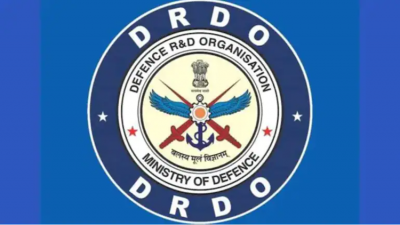In the newest Apple developments, Apple iPhone and iPad have been found with a new bug that renders the devices’ ability to connect via a WiFi network non-functional.
Unique SSID disrupts Apple iPhone and iPad:
Found by engineer Carl Schou, the details of the Apple iPhone and iPad bug were shared via Twitter by the engineer that showcased the nature of the iPhone’s WiFi having rendered completely dysfunctional after a very specific WiFi name was logged into the iPhone.
It was observed that when a Wifi network with the SSID “%p%s%s%s%s%n” was entered into a user’s iPhone or iPad, the entire functionality of the iPhone became disabled at that instant.
What is even more concerning is that the conclusion that if even the users attempt to change the SSID name or reboot the device, the iPhone or iPad bug endures.
Also read,
Additionally, the bug also impacts system networking features like Apple AirDrop that were detected to have stopped operating after encountering the vulnerability.
Taking into consideration all the device security and functionality risks that are posed by the specific SSID, security experts have recommended users to avoid any WiFi network with the same name as well as remain vary of a network name sharing similar SSIDs.
According to Apple experts, the bug does not affect the hardware of the devices, thereby evading any critical hazards. The issue is expected to be patched in a future iOS update.
How to fix this issue?:
In a scenario where an iPhone or iPad user may have fallen prey to the issue, there is a recommended workaround where users can head on the device’s Settings, select the General option and click on reset. The user can then click on Reset Network Settings. This method should essentially reset all saved network settings, including saved passwords, and VPN settings. Subsequently, the user will observe that they have regained WiFi functionality after the reset.